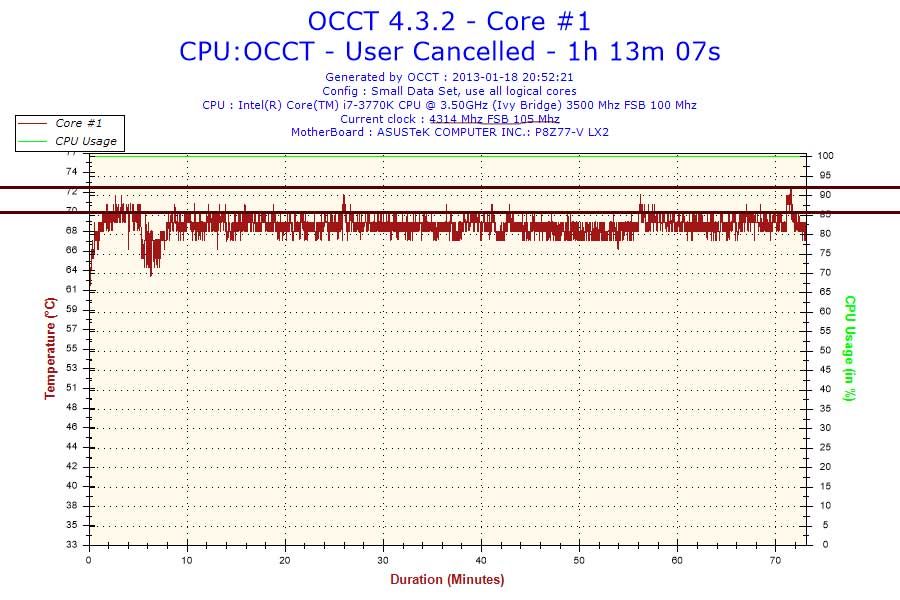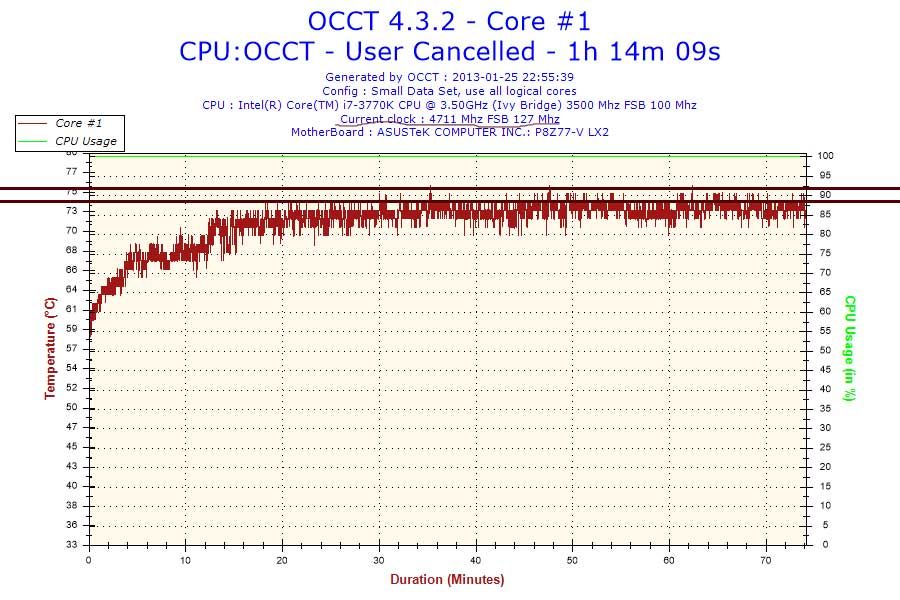Citera om du vill ha svar!
Tycker du om sidospår? :D Besök The Wiki Game
Har du fråga angående modereringen? PM till Moderatorerna eller Kontaktformulär
Corsair H80i with aftermarket fans works?
MODERKORT: ASRock Z68 Extreme4 | CPU: Intel Core i5 2500K | CPU Kylare: Noctua NH-D14 | RAM: Corsair 16GB 1600Mhz Vengeance |
GPU: GTX 580 1536MB X2 SLI | PSU: Corsair TX 850W 80+ Bronze M | Chassi: Fractal Define Arc | Skärm: LG IPS Panel
Guide: Hur man gör rent i sin dator.
http://valid.canardpc.com/show_oc.php?id=2223471 = gillar :P
!OBS dyslektiker OBS!
Citera om du vill ha svar!
Tycker du om sidospår? :D Besök The Wiki Game
Har du fråga angående modereringen? PM till Moderatorerna eller Kontaktformulär
Laptop - MacBook 2.0GHz, 4GB ram, Intel GMA 950
Stationär - i5 3570k @ 4ghz, 8gb ram, 120gb ssd + 2tb hdd, Windows 8 64bit, fractal design arc
Citera så jag hittar tillbaka :)
Citera om du vill ha svar!
Tycker du om sidospår? :D Besök The Wiki Game
Har du fråga angående modereringen? PM till Moderatorerna eller Kontaktformulär
Höghastighetsfiber är livet :)
Höghastighetsfiber är livet :)
Höghastighetsfiber är livet :)
Höghastighetsfiber är livet :)
Höghastighetsfiber är livet :)
Höghastighetsfiber är livet :)
Höghastighetsfiber är livet :)
Höghastighetsfiber är livet :)